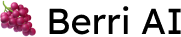Copy
{
advanced: {
intent: “qa_website” or “qa_api”,
headers: None or headers including bearer w/ access token # (Only required if you're using qa_api and it needs OAuth).
}
output_length: # (Optional)
prompt: # (Optional - use this to help specify how you want your output to be. We also score your prompt, based on how confused it makes the model - the closer to 0, the better.)
}
}