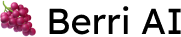Endpoints
Query App
How to query your Berri Endpoint
GET
Query
The email address you are using on your berri.ai account Example:
[email protected]
The instance you want to query, create_app returns an instance_id that you can
query here
The query for your instance Example: “Who is ishaan?”
Overwrite the existing prompt for your instance with a prompt passed in at query time!
The model is prompted to come up with a rationale/think before giving it’s answer. Always pass in either
True or False. The returned format is: Rationale: <model rationale> Answer: <model answer>.
Can help improve accuracy by up to 30%.There are currently 4 types of models Berri supports.GPT 3
model: text-davinci-003[RECOMMENDED] chat GPT
model: gpt-3.5-turboGPT 4
model: gpt-4T5
model: t5t5 is recommended for those looking for an on-prem alternative to GPT.Try out the different models for your data: https://play.berri.ai/ 🚀All your data cannot fit into GPT’s context window. So we break it into chunks and give GPT the most relevant chunk at query time. Use this parameter to control how many chunks of data you want to give GPT. By default this is set to
1.Setting top_k = 1 is the same as saying For a given question, only give the most similar chunk of data to GPT.
Setting top_k = 2 is the same as saying For a given question, give the top 2 most similar chunk of data to GPT.You can also choose to pass in the chat history as part of your query request. We expect this to be a list that is converted to a JSON String.How is this being parsed by our API?
Our server is a Flask app, and we check if history exists, and if it does we try and evaluate if the JSON string passed is a list.
history = request.args.get('history')
history = ast.literal_eval(history)How does this impact your query?
When you pass in history, we summarize it and pass it as additional context (in addition to your query) to the model you selected.