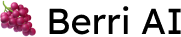Endpoints
FineTuning
Finetune your instance by providing it context and correct answer
POST
Fine-tune
This endpoint is used to finetune an instance by passing in the required information as parameters in the request. Request Body The request body should contain a list of JSON objects, with each object containing both context and correct_response attributes. The structure of the request body should be as follows:Pass in your email, this will map the app you create to your account.
The instance_id you received after calling create_app
The request body should contain a list of JSON objects, with each object containing both context
and correct_response attributes. The structure of the request body should be as follows:
Response
A string indicating the status of the request. This will be “success” if the
request was successful and the feedback was stored
Your api endpoint of the finetuned instance