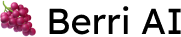Step 1: Set up your environment
For this tutorial we’re going to use a sample ML research paper as our initial data source.Step 2: Customize chunking
In this case, let’s make every page a chunk (i.e. the thing we feed into GPT).text_list.
Step 3: Creating a custom chatGPT instance to QA against our Doc
Since we’ve stored our chunks as a list (text_list), let’s pass that to Berri.