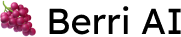Endpoints
Create App
Connect to a single or multiple data sources and spin up chatGPT apps for each of them
POST
Here’s a link to a replit showing how to create an app: https://replit.com/@krrishdholakia/BerriAPIQuizlet?v=1
Query
Pass in your email, this will map the app you create to your account.
You can either send a single data source: a single file (Or multiple data sources: a list of strings or website URLs.Additionally, you can also send in metadata for each data source.
.pdf, .zip, .pptx, .docx, .txt) or a website/API URL.The app configuration you sent to /create_template is now stored as a
template. This is it’s unique id. Use it to automatically spin up chatGPT apps
with that exact configuration.
Optional - use this to help specify how you want your output to be. This will
override the prompt you set in your template if this field is set eg. You are
an AI customer support bot for Substack blog posts
OpenAI Plugin Parameter Use this Parameter to set the name for your plugin ex.
resume knowledge
OpenAI Plugin Parameter Use this Parameter to set a model description for your
plugin ex. Plugin for querying data about Ishaan’s resume
Response
This will return an api endpoint which you can use to query your app.
This will return a website endpoint which you can use for quick prototyping.
This will return the instance_id, which you can specify when calling
api.berri.ai/query
OpenAI Plugin Field: This is the auto created openapi.yaml file for your berri
More info here: https://platform.openai.com/docs/plugins/examples
OpenAI Plugin Field: This is the auto created ai-plugin.json file for your
berri More info here: https://platform.openai.com/docs/plugins/examples