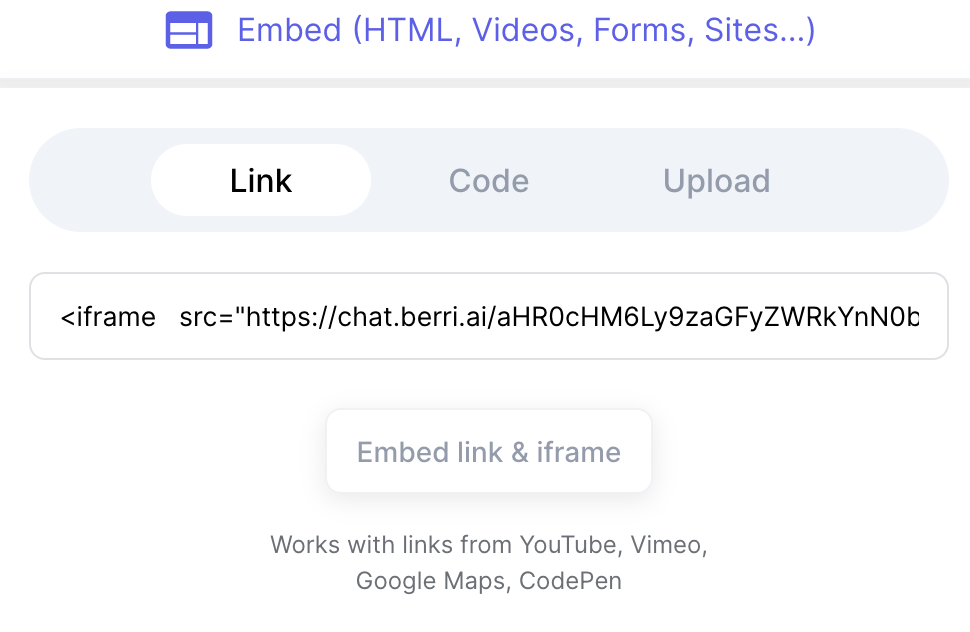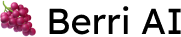Step 1: Grab your Berri App URL
Step 2: Replace src with your app url
This is the code you need:https://chat.berri.ai/aHR0cHM6Ly9zaGFyZWRkYnN0b3JlcXVlcnktN2JlYS04aGp3LnplZXQtYmVycmkuemVldC5hcHAvYmVycmlfcXVlcnk_cHJval9wYXRoPWluZGV4ZXMva3JyaXNoZGhvbGFraWFAZ21haWwuY29tL2Q0N2I2NTUxLWEyYjQtNDBjZC1hMzlkLTI3ZTMyMzQyNDgzMSZhZ2VudF90eXBlPWNvbXBsZXhfc3VwcG9ydA==
This is what it would look like:
Step 3: Embed into your website
Just paste your code into your website. For example, if you’re trying to embed this into a no-code website like Typedream, this is what it would look like: