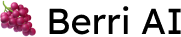Tutorials
Build a slackbot to call your Berri / chatGPT endpoints
In this tutorial, we will go over how to build a custom Slackbot that can store mappings of channel IDs and API endpoints, and then call those API endpoints when requested.
Improving Document QA w/ Custom Chunking Tutorial[Javascript] Pass a query with conversation history!